This blog is all about the problem that we faced after entering the correct credential and still we are not going to login/connect to our database.
In this blog, we are actually going to
see what the error message says and possible solution for the network-related
or instance-specific error.
 |
| Figure-1 Cannot connect to Server |
But first we’ll go through what the error says-
You will find detailed information of
error on the error window itself. Once you click the Copy message text
button. I have copied mine database error to provide you some help. Try read it
out.
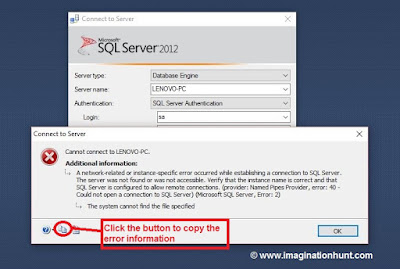 |
| Figure-2 Copy Error Information |
TITLE: Connect to
Server
------------------------------
Cannot
connect to LENOVO-PC.
------------------------------
ADDITIONAL
INFORMATION:
A network-related or instance-specific error
occurred while establishing a connection to SQL Server. The server was not found or
was not accessible. Verify that the instance name is correct and that SQL Server is configured to
allow remote connections.
(provider: Named Pipes Provider, error: 40 - Could not open a connection to SQL
Server) (Microsoft SQL Server, Error: 2)
For help, click:
http://go.microsoft.com/fwlink?ProdName=Microsoft%20SQL%20Server&EvtSrc=MSSQLServer&EvtID=2&LinkId=20476
------------------------------
The
system cannot find the file specified
------------------------------
BUTTONS:
OK
------------------------------
Solution
There are multiple reasons to get
"network-related or instance-specific error", we have marked solution
for every possible reason. Now, it’s you to find out which reason is
responsible for your error window:
A) Reason 1: Make sure that you are providing
correct credential.
 |
| Figure-3 Incorrect Login Credential |
Just cross check, whether you are
selecting/entering correct input
(i) Server Type like Database
Engine/Analysis Services/Reporting Services/Integration Services.
(ii) Server Name like
LENOVO-PC(mine) or some IP like xxx.xxx.xxx.xxx
(iii) Authentication mode like
Windows/SQL Server.
(iv) Correct Login and Password.
Also, check the Caps Lock Key and Num Lock Key of your keyword because it is
CASE-SENSITIVE.
Related
Questions: -
Q-1 Which of the following services does
a MSSQLSERVER process have for Microsoft window service console?
I) Start Service
II) Stop Service
III) Pause Service
IV) Restart Service
V) Resume Service
Choose the correct option from below
given alternatives:
A) I, II
B) I, II, IV
C) I, II, III, IV
D) I, II, III, IV, V
Ans- Option (C).
Keep learning and
sharing...

 Technologies
Technologies
This comment has been removed by a blog administrator.
ReplyDeleteI have tried your suggestion but It didnot work. I am using Windows authentication.
ReplyDeleteJust go through the part-II of the "Error while connecting to sql server" article.
DeleteHope you will find the solution.