Today in Engineer's World, we are discussing ASP.NET & C# query faced by a developer in very easy way. Posted By- +Manish Kumar Gautam +LIVE VIAR +ASP.NET SOLUTIONS
WHAT ARE THE DIFFERENT PAGE NAVIGATION TECHNIQUES?
Page navigation is a way by which we navigate a user
from one webform to another webform.
1. Hyperlink control: Hyperlink control is a server control that is used to
navigate one webform to any other webform or any external website. The
navigation is done by the NavigationURL property where the URL is defined. The
hyperlink control displays a clickable text or image which does not expose any
server side events, so when the user clicks on a clickable text there is no
server event like button click event or link button or image button control.
This control also rendered as an HTML anchor <a> tag.
Properties of Hyperlink
control:
(i)
Text: Specify the clickable Text
(ii)
NavigationURL: Specify the URL of
the page
(iii)
CssClass: Specify the clickable Text
style
(iv)
ImageURL: Specify the URL
(v)
Target: Specify browser window to
which the webform target to. Its value include- _blank, _self, _parent, _top,
_search.
Practical Implementation:
Source code for
navigationTechnique.aspx
<%@ Page Language="C#" AutoEventWireup="true" CodeFile="navigationTechnique.aspx.cs" Inherits="navigationTechnique" %>
<!DOCTYPE html>
<html xmlns="http://www.w3.org/1999/xhtml">
<head runat="server">
<title></title>
</head>
<body>
<form id="form1" runat="server">
<div>
<h1><u>Navigation Technique</u></h1>
<br />
<h3><u>Navigation by Hyperlink control</u></h3>
<asp:HyperLink ID="HyperLink1" runat="server" NavigateUrl="~/webform2.aspx">Click here to Redirect to Webform 2</asp:HyperLink>
<br />
<asp:HyperLink ID="HyperLink2" runat="server" NavigateUrl="http://www.liveviar.com">Click here to Redirect to LIVEVIAR</asp:HyperLink></div>
</form>
</body>
</html>
Source code for
webform2.aspx
<%@ Page Language="C#" AutoEventWireup="true" CodeFile="webform2.aspx.cs" Inherits="webform2" %>
<!DOCTYPE html>
<html xmlns="http://www.w3.org/1999/xhtml">
<head runat="server">
<title></title>
</head>
<body>
<form id="form1" runat="server">
<div>
<h3>This is Webform 2</h3>
</div>
</form>
</body>
</html>
Output:
Here,
in the given below figure. The first link is redirecting to a webform of
similar hosted website. While the second link is redirected to an external
website.
For any query, comment us below.
Related
Questions: -
Q-1 How to open webform in
new tab or window?
Ans. There is a property called “target”
which make the webform to open in a different tab or window.
Practical Implementation:
<asp:HyperLink ID="HyperLink3" runat="server" target="_blank" NavigateUrl="~/webform2.aspx">Click here to Redirect to Webform 2 using
target value as blank</asp:HyperLink>
Output:
This
target property will tell the browser to open the webform2 in new window
without changing the existing webform window. Read more about target values.
Q-2 Which HTML control it
must look alike when Hyperlink control is rendered?
A) <link> tag
B) <a> tag
C) <redirect> tag
D) <span> tag
Ans- Option(B).
Explanation: Hyperlink renders to <a> anchor
tag. Viewing the page source of the output screen we’ll find out that the code
is rendered to anchor <a> tag.
Practical Implementation:
<asp:HyperLink ID="HyperLink3" runat="server" target="_blank" NavigateUrl="~/webform2.aspx">Click here to Redirect to Webform 2 using
target value as blank</asp:HyperLink>
Output:
Keep learning and sharing…
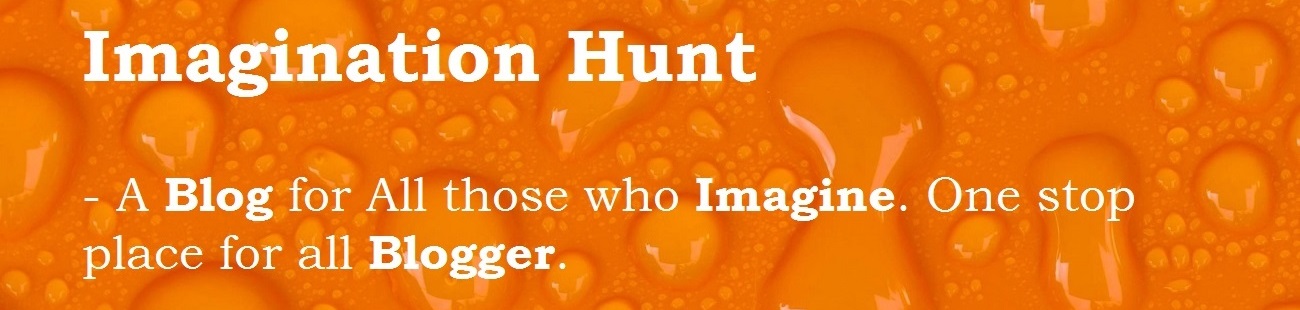
 Technologies
Technologies


