SBI Job
opening for Customer Relationship executive Pan India -2017
Date of
Posting: 24/03/2017
Company
Name and Type: SBI
Hiring
Process: Candidates will be selected by
1. Bank
Shortlist candidates according to qualification
2.
Personal Interview
No. of
Vacancy: Total 65 post/vacancies
Educational
Qualification: Graduate in any discipline from government
recognized university. Having experience in financial products with complete
documentation.
Age
Limit: Minimum 20 Years and maximum 35 Years
Application
Fees: For General & OBC of Rs.
600 /-
For
SC/ST/PWD of Rs. 100 /-
How to
Apply: All the interested Candidates can submit their application
online before the last date of submission.
Website: www.sbi.co.in
Notification: To read full
notification/Information
Important
Dates-
Last date
for Submission as per notification: 10/04/2017
Last date
for Payment as per notification: 10/04/2017
Examination
day: May/June 2017 (Tentative Days)
#job #sarkarinaukri #govermentjob #bankjob
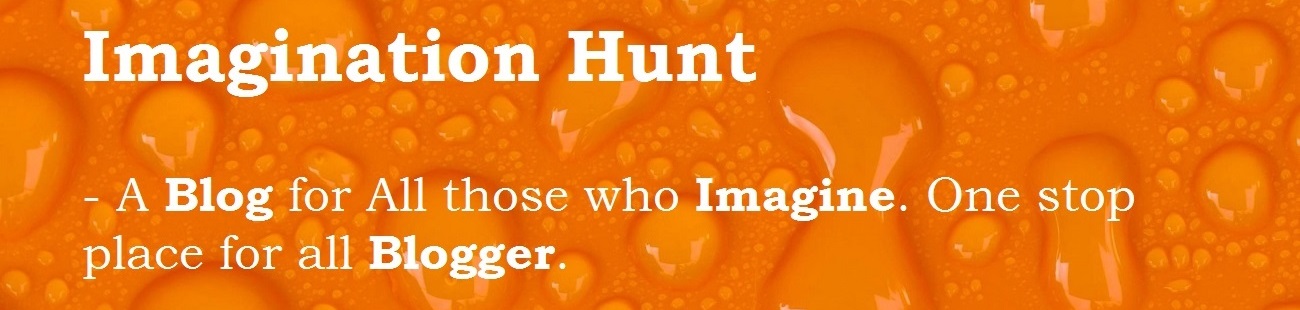
 Technologies
Technologies


