Hello everyone, I’m happy to share an article with our new category Language Etiquette. This blog is all about reverting to people for their acknowledgment of appreciation.
It’s a sweet feeling when people lend
you the gratitude after a nice gesture extended by you. But it were equally
polite and appreciated when you revert them. Personally, many times I too got
stuck in a situation where choosing an ultimate golden phrase seems a little
tricky.
When people say- “Thank you.” It means
you have truly done something for them. Something for which they need to
express gratitude to you. I feel many a time, how to reply them back with a
same polite way for their Thanksgiving.
So, I decided to write this post for
people like me. Who needs a perfect response to an ideal situation?
Here I have taken some ordinary life
situation. And for every case, what I felt like a more appropriate reply is
listed -
The universal phrase that set with all
situations.
1) You’re welcome / Pleasure is all mine– Opening the door for
someone, wishing someone on an Event (like birthday, wedding, promotion party,
etc.), helping Elders, giving water to thirsty people, helping people to park
their vehicle and much more.
If he/she may say- Thank you. In that situation you can say- You’re welcome / Pleasure is all mine. This
is the most beautiful way to express happiness with every situation on both
ends.
Some other phrases that set with some
particular situation, like
2) I’m happy to help- Someone needs help for which
he/she was troubled for a long time. And you just came up with a brilliant
advice or help. In that situation, for their “Thank You” you can reply them with– I’m happy to help.
3) Don’t mention it / My Pleasure- If you are someone who quickly
blushed up after little admiration, then this one would definitely be your
tool. For instance, some girls are very sweet and innocent. They don’t like too
much appreciation. In such situation, when someone says- Thank you. You may reply them with- Don’t mention it / My Pleasure in a sweet
way.
4) Anytime / No problem, anytime- Your car stuck at night and
your friend is there to accompany you till you are out of this issue. In that situation,
when he/she says “Thanks.” You can
reply them with- Anytime / No
problem, anytime.
5) No problem / Not a problem / No worries- Your neighbor asks you to
look after their children for the next 3 hours, as they have some important
work to do. You can say- No problem / Not a problem / No worries. By saying those
words, you make them feel comfortable, and they easily left for their work plus
you’ll get some time playing with kids. Bonus!
6) Anytime / Don’t mention it / It’s my job- If your boss appreciates
you. For all the good work you have done for them and their Organization. You
can say- Anytime / Don’t
mention it / It’s my job, Sir/Ma’am.
7) It was nothing- We are all tech-crazy guys
but usually we find ourselves in a situation where handling those gadgets gives
us a headache. Yes, we need help for operating them or fixing those minor
problems that we might encounter. For instance, your friend mobile/Laptop
screen is not rotating, and you just help them out. So in this, for their “Thank You” your reply could be - It was nothing.
Saying that makes your inner soul glowing automatically.
“Noble cause can be done in
any way.”
For any query, comment us below.
Keep reading and sharing...
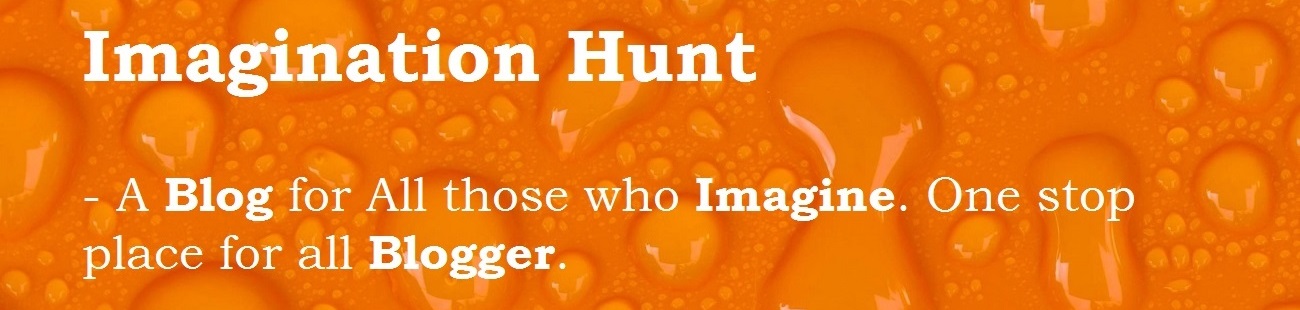
 Technologies
Technologies


