What is Namespace in C#?
A Namespace is collection of classes with related
type contained in an assembly file. NET Framework provides namespaces with
classes that can be used to code in various tasks. The .NET Framework class
library can help you implement many tasks, including accessing databases,
creating graphics, XML processing, networking, messaging, security, and
directory services. Some commonly used namespaces during our initial start-up
are listed below:
 |
| Namespaces in Asp.net |
When referencing a class, one should specify either its fully qualified name,
which means namespace followed by the class name, or add a using statement. This, eliminates the need to
mention the complete name of all classes in that namespace.
/*You can write like
this.*/
System.Console.WriteLine("Hello Engineer's!");
/*Or, you can write like this.*/
using System;
Console.WriteLine("Hello Engineer's!");
Before Proceeding, to learn
various namespaces.
.NET
Namespaces:
1.
System: Contain the core classes.
This namespace is used for following attribute like mathematical computations,
Garbage collection, Intrinsic data, Exceptions and
attributes.
using
System;
namespace
Engineer's_World
{
class Namespaces
{
public static void Main()
{
Console.WriteLine("Welcome to the
Engineer's World!");
}
}
}
Output:
Welcome to the Engineer's World!
2.
System.Collection: Contain collection classes
and interfaces. This namespace is used when we are
using collections (Generic and Non Generic), i.e., List, Stack, Queue,
Hasttable, INumerable, ICollection, IDictionary.
3.
System.Data: Classes for accessing
Database. This Namespace is used when we are using
Database connectivity in Ado.net Application. If any Namespace use
"Data" attribute, then it will use for Database connectivity in .NET
and may come under System.Data.
using System;
using System.Data;
namespace
Engineer's_World
{
class Namespaces
{
public static void Main()
{
DataTable table = new DataTable();
table.Columns.Add("Name", typeof(string));
table.Columns.Add("Type", typeof(string));
// Here we
add two DataRows.
table.Rows.Add("Engineer's", "Profession");
table.Rows.Add("World", "Education");
Console.WriteLine(table.Rows[0].Field<string>(1));
}
}
}
Output:
Engineer's
4. System.Data.SqlClient: Classes for accessing
Database. This also used for database connectivity
in Ado.net. When we use SQL query for data connection.
using System;
using System.Data.SqlClient;
namespace Engineer's_World
{
class Namespaces
{
public static void Main()
{
SqlConnection
con = new SqlConnection(System.ConfigurationManager.ConnectionStrings["connstring"].ConnectionString);
con.Open();
SqlCommand cmd = new SqlCommand("select
Username from UserLogin where Username='" + TextBoxU.Text + "' and
Password='" + TextBoxP.Text + "'", con);
}
}
}
5.
System.Configuration: When we
configure some .net controls and use it in our .Net application. then we use
this Namespace. Ex. Configuration of SQL Data Source or SQL Data Adapter and
use it for connection.
using System;
using
system.Data.SqlClient;
using
System.Configuration;
namespace Engineer's_World
{
class Namespaces
{
public static void Main()
{
SqlConnection con = new SqlConnection(ConfigurationManager.ConnectionStrings["connstring"].ConnectionString);
//con.Open();
//SqlCommand cmd = new
SqlCommand("select Username from UserLogin where Username='" + TextBoxU.Text
+ "' and Password='" + TextBoxP.Text + "'", con);
}
}
}
6. System.Windows.Forms: Classes for graphics and
design of Windows Forms. When we are making any GUI
based application in .NET then we use this namespace.
using System;
using System.Drawing;
using System.Windows.Forms;
namespace Engineer's_World
{
public partial class Form1 : Form
{
public Form1()
{
InitializeComponent();
}
private void label1_Click(object sender, EventArgs e)
{
}
private void button1_Click(object sender, EventArgs e)
{
this.label1.Font = new
Font("Arial", 12.0f);
this.label1.Text = "Engineer's
World";
}
}
}
7.
System.Drawing: Classes for graphics and
design of Windows Forms. This namespace is used for
Graphical Primitive data type such as size, fonts and printing services etc.
using System;
using System.Drawing;
using System.Windows.Forms;
namespace Engineer's_World
{
public partial class Form1 : Form
{
public Form1()
{
InitializeComponent();
}
private void label1_Click(object sender, EventArgs e)
{
}
private void button1_Click(object sender, EventArgs e)
{
this.label1.Font = new Font("Arial", 12.0f);
this.label1.Text = "Engineer's
World";
}
}
}
8. System.IO: Classes for disk Input/Output.
using System;
using System.IO;
namespace
Engineer's_World
{
class Class1
{
public static void Main(String[]
args)
{
using (StreamWriter writer = new StreamWriter("D:\\out.txt"))
{
Console.SetOut(writer);
Act();
}
}
static void Act()
{
Console.WriteLine("This is Console.WriteLine");
Console.WriteLine("Thanks for playing!");
}
}
}
9.
System.Text: To process string in
classes.
using System;
using System.Text;
namespace
Engineer's_World
{
class String_Builder
{
public static void Main()
{
/*Task- Replace and Remove method in StringBuilder*/
StringBuilder MyStr = new StringBuilder("Enginner's World!");
Console.WriteLine("Initial Call:" + MyStr);
MyStr.Replace("ne", "ee");
Console.WriteLine("Call 2: " + MyStr);
MyStr.Remove(5, 2);
Console.WriteLine("Call 1: " + MyStr);
}
}
}
10. System.Threading: Thread support in .NET. This namespace is used when we are making a
multi-threading application in .Net.
11. System.Xml: When
we are using XML Language in our programs then we will use this Namespace in
our programs.
using System;
using System.Text;
using System.Xml;
namespace
Engineer's_World
{
class String_Builder
{
public static void Main()
{
StringBuilder str = new StringBuilder();
str.Append("<head>");
str.Append("<name>Harry</name>");
str.Append("<id>1</id>");
str.Append("</head>");
string Mystr
= str.ToString();
StringBuilder
str1 = new StringBuilder();
str1.Append("<head>");
str1.Append("<name>Potter</name>");
str1.Append("<id>2</id>");
str1.Append("</head>");
string
Mystr1 = str1.ToString();
XmlDocument xdoc = new XmlDocument();
xdoc.LoadXml(Mystr);
XmlDocument xdoc1 = new XmlDocument();
xdoc1.LoadXml(Mystr1);
string name
= xdoc.SelectSingleNode("head/name").InnerText;
xdoc1.SelectSingleNode("head/name").InnerText = name;
Mystr1 =
xdoc1.OuterXml;
Console.WriteLine(Mystr1);
}
}
}
[Note]:
Most Important thing to keep in mind while using Namespaces. Usage will be done
according to their requirement. Avoid unnecessary implementation of namespaces
as it increases system overload.
For any query, comment us
below.
Related
Questions:
Q-1
Which of the following is NOT a namespace in the .NET Framework Class Library?
A)
System.Process.
B)
System.Security
C)
System.Threading
D)
System.Drawing
E)
System.Xml
Ans. Option(A).
Q-2
Which of the following statments are the correct way to call the method Issue()
defined in the code snippet given below?
using System;
using System.Text.RegularExpressions;
namespace AspnetSolutions
{
namespace College
{
namespace Lib
{
class Book
{
public void Issue()
{
// Implementation code
}
}
class Journal
{
public void Issue()
{
// Implementation code
}
}
}
}
}
1. College.Lib.Book b= new
College.Lib.Book();
b.Issue();
2. Book b=new Book();
B.Issue();
3. using College.Lib;
Book b
=new Book();
b.Issue();
4. using College;
Lib.Book
b=new Lib.Book();
b.Issue();
5.using Coleege.Lib.Book;
Book
b=newBook();
b.Issue();
A)
1, 3
B)
2, 4
C)
3
D)
4, 5
Ans. Option (A).
Q-3
Which of the followings are NOT a .NET namespace?
1.
System.Web;
2.
System.Process;
3.
System.Data;
4.
System.Drawing2D;
5.
System.Drawing3D;
A)
1, 3
B)
2, 4, 5
C)
3, 5
D)
1, 2, 3
Ans. Option (B).
Keep learning and sharing...
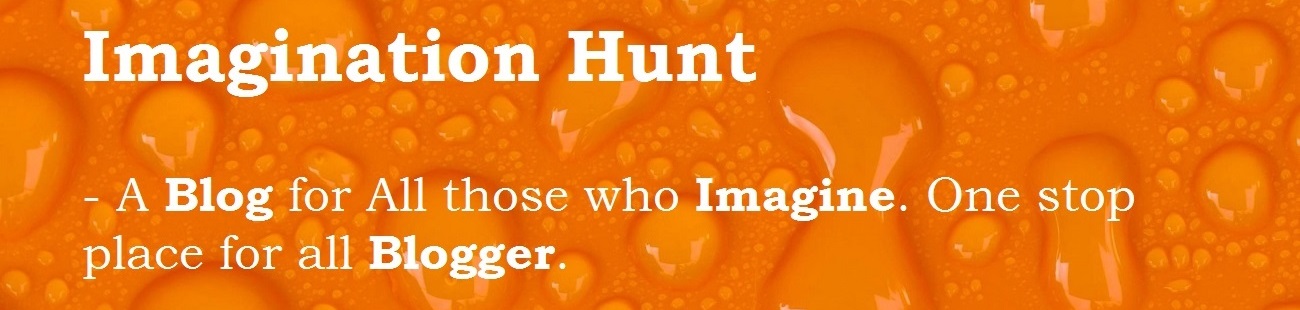
 Technologies
Technologies


