In our previous blog, we have discussed the various SQL Server Data Types categories.
In this blog, we are going to discuss the
very first category i.e., Exact Numeric Data Types.
I. Exact
Numeric Data Types: -
are those that use integer data. An integer is a number with no fractional
part; it can be positive, negative or zero.
The following table lists the Exact
Numeric Data Types in SQL Server with minimum and maximum range value: -
Things to Remember:
1. If we
convert string value ‘true’
or ‘false’ to bit
data type, then ‘true’ is converted to 1 and ‘false’ is converted to 0. But, if
we take string value other than ‘true’ or ‘false’ then it may result in
throwing an error “Conversion failed when converting the varchar value 'abc' to data
type bit.”
select
CONVERT(bit,'true') as Out1, CONVERT(bit,'false') as Out2
select
CONVERT(bit,'abc') as Out3, CONVERT(bit,'vr') as Out4
2. If we
convert any number either +ve or -ve except zero to bit data type is result to
1.
select
CONVERT(bit,45) as Out5, CONVERT(bit,-84) as Out6
3. If we
convert ‘money’ data type value to any ‘int’ data type (i.e., int, bigint,
tinyint, smallint, decimal, numeric) value, then only the real part of monetary
unit is considered.
declare
@myaccountmoney money='546.23'
select
CONVERT(numeric,@myaccountmoney) as outM1,
CONVERT(decimal,@myaccountmoney) as outM2
4. Storage
space or the number of digits it may hold is a very important thing. You may
understand this by reading the next two lines. If you unknowingly convert a
‘decimal’ type number to ‘int’ type number then the extra digits will be
truncated, which is not good. This result in heavy data lost.
5. Choosing
right data type for each column reduce backup time, improve SQL Server
performance and improve the execution time for queries, views, joins.
Now the question
comes to our mind. How to use these Data Type?
Let’s understand and learn how to use
these data types in some real situation. The Situation is something like -
where we have to create a table for banks to maintain every person record who
purchase an item using internet banking.
(Note: It is just an example.)
Practical
Implementation:
For this, we will create a table, i.e.,
tbl_ExactNumericDataType. In which, values are inserted into each column in
respect to their column data type. After inserting the record successfully.
We’ll also learn how to return or view those inserted records using select
statement. Just follow the below mentioned steps.
Step-1: Open a New Query window in
the SQL Management Studio instance.
Step-2: Create a table using create
statement. As you can see in the create statement - I have used all the data
type just to get an idea - How and where to use each and every type?
create table
tbl_ExactNumericsDataType
(
CustomerID int,
CountryCode tinyint,
AccountNumber bigint,
AccountBalance money,
InvoiceNumber numeric,
ProductCode smallint,
EncryptedPassword decimal,
AccountWallet smallmoney,
ExistStatus bit
)
Step-3: Just press Execute button or
F5 key to run that creates statement query. I am hoping you have written the
exact query that I have mentioned. Once clicking the execute button you will
get a message “Command(s)
completed successfully.”
Step-4: Now you need to insert a
record based on the column type. No problem, just copy the below code that I
have created for you. Before copying, I would strongly encourage you to
understand each and every column value. Now, Execute the insert query. You will
get the message “(1 row(s) affected).” It implies that you are
doing things in a right way.
insert
into tbl_ExactNumericsDataType(CustomerID,CountryCode,AccountNumber,AccountBalance,
InvoiceNumber,ProductCode,EncryptedPassword,AccountWallet,ExistStatus)
values(110256525,162,1110023656616656464,451621464.61665,25336544215335445,2124,12145121515455454,23521.36,1)
Step-5: Lastly, View the inserted record
by executing the select query.
select *
from tbl_ExactNumericsDataType
More Explanation On Table Column: -
1. CustomerId: Is the most important column in every table.
Because to maintain the uniqueness of a table, some column need to be marked as
a primary key column. And a column with “int” data type is treated as the safest.
2. CountryCode: At present there are 193 countries. And our type
“tinyint” ranges from 0-255.
3. AccountNumber: Account number ranges from 8-16 digit as I’m not
so sure. So, for this situation, we’ll have to use “bigint” data type whose
range is best to suit this situation. This type can also be used in total
pageviews or website count.
4. AccountBalance: To represent currency or money value we use
“money” data type. “money” data type contains real and integer value and can
store up to. -2^63 to +2^63 range value.
5. InvoiceNumber: “numeric” data type where precision can be raised
from 1 to 38 on both sides of the decimal.
6. ProductCode: “smallint” data type is used in this case as
Product code can be in 100’s or 1000’s but not more than that.
7. EncryptedPassword: “decimal” data type is similar
to “numeric” data type both with same range precision.
8. AccountWallet: Again to store money or currency value we’ll use
“smallmoney” data type, but this time not in the long range.
9. ExistStatus: Status can be 0 or 1. Same value are supported by
bit data type. Here 0 means account is not working where 1 means an account is
working.
Lastly, I
always force coders to act smart while working with different data types. It’s
not a good practice to use high precision data type every time.
By this, we
learn how and where to use Exact Numeric Data Type in SQL Server.
Related Questions: -
Q-1 Does
numeric and decimal data type in SQL Server can be used interchangeably?
A) Yes
B) No
C) Numeric is
not a data type
D) Decimal is
not a data type
Ans.
Option(A).
Explanation: Because they have the fixed precision with scale
number. When maximum precision is used, valid values are from the range -10^38
to +10^38.
Q-2 Write the
correct storage space for following data type:
I) money
II) int
III) tinyint
IV) smallmoney
Ans. The
storage space for following data types are:
I) “money”
takes 8 bytes.
II) “int”
takes 4 bytes.
III)
“tinyint” takes 1 bytes.
IV)
“smallmoney” 4 bytes.
Q-3 What
happen when we convert money to decimal data type?
Declare
@accountBalance money;
Set
@accountBalance=564223.23;
Print
Cast(@accountBalance as decimal);
Choose the correct alternative for the given query:
A) 0.23
B) 564223.23
C) 564223
D) Error
Ans.
Option(C).
Keep learning and sharing...

 Technologies
Technologies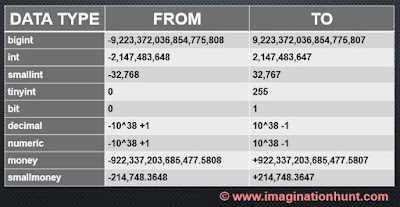

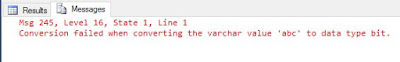



No comments:
Post a Comment