In Windows, to view hidden files are quite easy. In this article, we will see how to view hidden files and folders in Windows 10, 8.1, 8, 7, and XP.
Note: Hidden files and folder appear lighter in color than normal files.
Windows 10/8.1/8
To view hidden files in Windows 10/8.1/8 follow these steps:
1) Open My Computer or Press Window key and E.
2) In the Menu Bar click ‘View’ tab located in top left corner of the screen.
3) Check the Hidden items field.
4) And you are done. The hidden files automatically become visible to you in a lighter color.
Windows 7
To view hidden files in Windows 7 follow these steps:
1) Open My Computer or Press Window key and E.
2) In the Tool Bar click ‘Organize’ button located in top left corner of the screen. Select folder and search options.
3) A Folder Options dialog box open. Click the ‘View’ tab.
4) Select show hidden files, folders, and drives. Click ‘Ok’ button to save the settings.
5) And you are done. The hidden files automatically become visible to you in a lighter color.
Windows XP
To view hidden files in Windows XP follow these steps:
1) Open My Computer or Press Window key and E.
2) In the Menu Bar click ‘Tools’ tab located in the top left corner of the screen and then Folder options.
3) A Folder Options dialog box open. Click the ‘View’ tab.
4) Under Advanced settings. Select show hidden files, folders, and drives. Click ‘Ok’ button to save the settings.
5) And you are done. The hidden files automatically become visible to you in a lighter color.
Hope you find the article helpful.
For any query, comment us below.
Keep learning and sharing...

 Technologies
Technologies

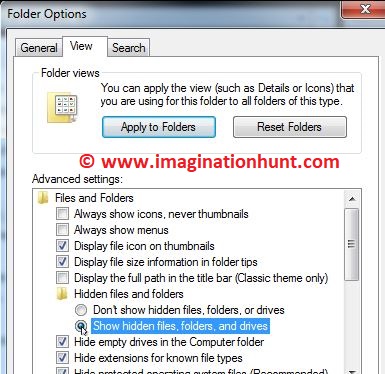

Thank you it help me a lot to delete temporary files files and make my pc to process fast
ReplyDelete