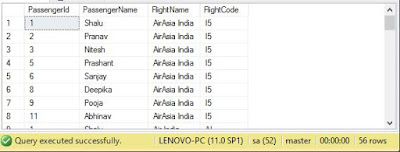Continuting with the previous article. Let’s discuss the last and final step to understand every type of join.
Step-4: Last step, performing different types of joins.
Let’s check out every
join one by one.
Inner Join/Join: Starting with “inner join” or simply “join” keyword which
give only the matched rows specified in the ON condition. Our result set would
look like this:
--Using join
select P.PassengerId
as PassengerId,P.PassengerName as PassengerName,
F.FlightName as FlightName,F.FlightCode as FlightCode
from tblPassengers
P join tblFlight F
on P.FlightId = F.FlightId
--Using Inner Join
select P.PassengerId
as PassengerId,P.PassengerName as PassengerName,
F.FlightName as FlightName,F.FlightCode as FlightCode
from tblPassengers
P inner join tblFlight F
on P.FlightId = F.FlightId
Left Join/ Left Outer Join: Next, “left outer join” or simply “left
join” keyword which give all rows from LEFT table and only matched rows from
other table specified in the ON condition. Unmatched columns cell are replaced
with NULL. Our result set would look like this:
--Using Left Outer Join
select P.PassengerId
as PassengerId,P.PassengerName as PassengerName,
F.FlightName as FlightName,F.FlightCode as FlightCode
from tblPassengers
P left outer join tblFlight F
on P.FlightId = F.FlightId
--Using Left Join
select P.PassengerId
as PassengerId,P.PassengerName as PassengerName,
F.FlightName as FlightName,F.FlightCode as FlightCode
from tblPassengers
P left join tblFlight F
on P.FlightId = F.FlightId
Right Outer Join/ Right Join: Next, “right outer join” or simply “right
join” which give all rows from RIGHT table and only matched rows from other
table specified in the ON condition. Unmatched columns cell are replaced with
NULL. Our result set would look like this:
--Using Right Outer Join
select P.PassengerId
as PassengerId,P.PassengerName as PassengerName,
F.FlightName as FlightName,F.FlightCode as FlightCode
from tblPassengers
P right outer join tblFlight F
on P.FlightId = F.FlightId
--Using Right Join
select P.PassengerId
as PassengerId,P.PassengerName as PassengerName,
F.FlightName as FlightName,F.FlightCode as FlightCode
from tblPassengers
P right join tblFlight F
on P.FlightId = F.FlightId
Full Outer Join: Next, “full outer join” gives all records from LEFT and
RIGHT table specified in the ON condition. Unmatched columns cell are replaced
with NULL. Our result set would look like this:
--Using Full Outer Join
select P.PassengerId
as PassengerId,P.PassengerName as PassengerName,
F.FlightName as FlightName,F.FlightCode as FlightCode
from tblPassengers
P full outer join tblFlight F
on P.FlightId = F.FlightId
Cross Join: At last, “cross join” gives the cross product of two table. Here,
it is not reqiuired to specify the ON condition. Our result set would look like
this:
--Using Cross Join
select P.PassengerId
as PassengerId,P.PassengerName as PassengerName,
F.FlightName as FlightName,F.FlightCode as FlightCode
from tblPassengers
P cross join tblFlight F
For any
query, comment us below.
Previous – Types
of SQL Server Joins #1
Keep learning and sharing...

 Technologies
Technologies